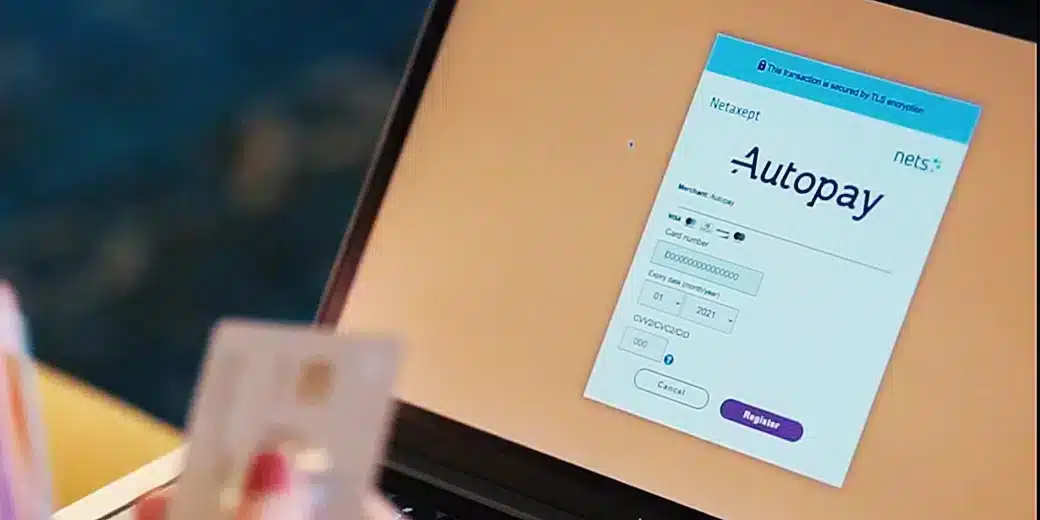Avoid queues at the pay station and pay the parking fee with automatic payment!
EuroPark recommends that you activate automatic payment by registering as an Autopay user either online at www.autopay.io/signup or at a pay station. Automatic payment works in all EuroPark Autopay car parks. You do not need to download a separate app on your phone; the Autopay service works in a browser. From now on, just drive in, run your errands, and drive out of the car park. Your receipts can be found in your Autopay profile: www.autopay.io.
1. Register online
In our opinion, the easiest way to sign up for Autopay is to do it online at www.autopay.io/signup. Although registration can be done on the spot before you exit the car park, we recommend that you register at home in your own time before going out and entering our car park.
Add your vehicle registration number and payment card to your Autopay profile to enter and exit our car parks without any worries. The parking fee will be charged automatically from your payment card.
2. Register at a pay station
When paying for parking at a pay station, you can sign up for Autopay. Follow the on-screen instructions. You will receive a text message from us to complete your registration.
Please note!
If the parking fee is not charged automatically from your payment card, please check that you have enabled online payment in your online bank. In most cases, you can enable online payment in the settings of your payment card in your online bank or by calling the bank.